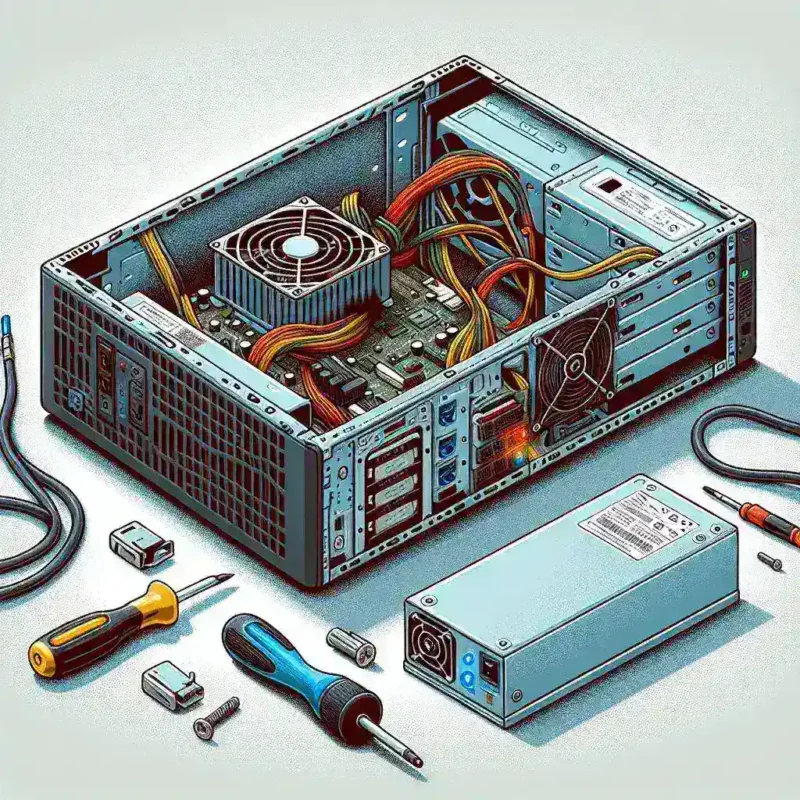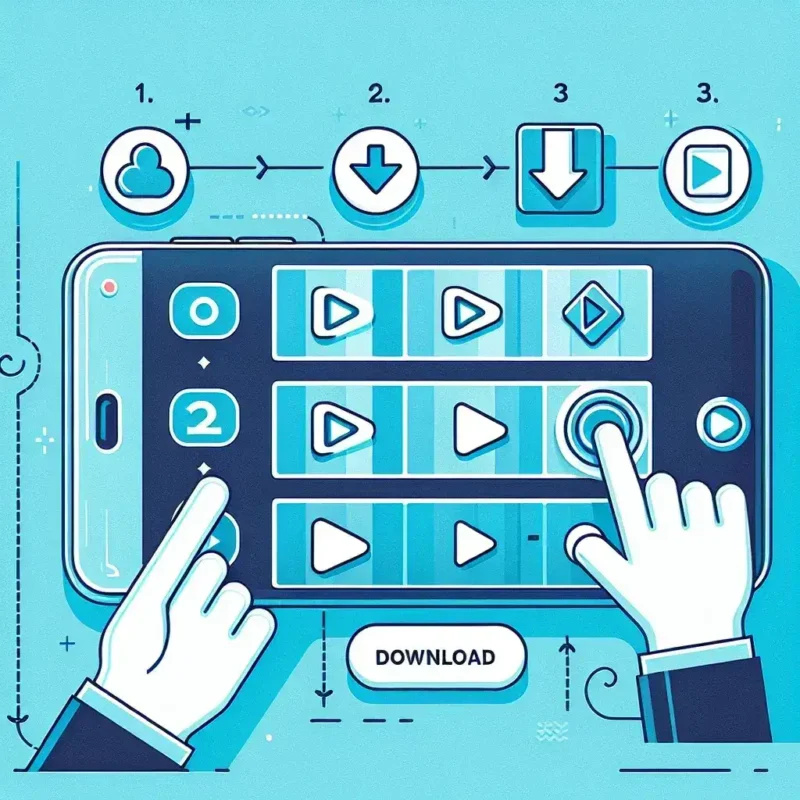The Beats Flex headphones, known for their sleek design and exceptional audio quality, have become a popular choice among music lovers. Ensuring that your Beats Flex headphones are always charged and ready to go is essential to enjoy uninterrupted music. In this comprehensive guide, we’ll explore how to charge Beats Flex effectively, tips for battery maintenance, and troubleshooting common charging issues.
Understanding the Charging Process
Before diving into the steps, it’s important to understand the basics of how the Beats Flex charging process works. The Beats Flex headphones use a USB-C port for charging, ensuring fast and efficient power delivery. Here is a simple table summarizing the charging essentials:
| Specification | Detail |
|---|---|
| Charging Port | USB-C |
| Charging Cable | USB-C to USB-C |
| Charging Time | Approximately 1.5 hours |
| Battery Life | Up to 12 hours |
Step-by-Step Guide to Charging Beats Flex
Step 1: Gather Your Accessories
Ensure you have the following items before starting the charging process:
- Beats Flex headphones
- USB-C charging cable (provided with the headphones)
- A compatible charging adapter or a device with a USB-C port
Step 2: Connect the Charging Cable
Plug one end of the USB-C cable into the USB-C port on the Beats Flex headphones. Ensure a snug fit to avoid loose connections.
Step 3: Connect to Power Source
Plug the other end of the USB-C cable into a power source. This can be a USB-C wall adapter or a USB-C port on your computer or other device. Make sure the power source is turned on.
Step 4: Monitor Charging Status
While charging, the LED indicator on the Beats Flex will show the current battery status:
- A red light indicates low battery.
- A white light indicates that the headphones are charging.
- No light means the headphones are fully charged.
Step 5: Charging Completion
Once the LED indicator turns off, your Beats Flex headphones are fully charged and ready to use. The charging process typically takes around 1.5 hours.
Battery Maintenance Tips
To ensure the longevity and performance of your Beats Flex headphones, follow these battery maintenance tips:
- Avoid Overcharging: Disconnect the headphones from the charger once they are fully charged.
- Regular Charging: Charge the headphones before the battery is completely depleted to maintain battery health.
- Use Authentic Accessories: Always use the provided USB-C cable and a compatible charging adapter.
- Store Properly: Keep your headphones in a cool, dry place when not in use to avoid battery damage.
Troubleshooting Common Charging Issues
If you encounter any issues while charging your Beats Flex, try the following troubleshooting tips:
Issue: Headphones Are Not Charging
- Check Connections: Ensure the USB-C cable is securely connected at both ends.
- Try a Different Outlet: Use another power source to rule out any issues with the outlet.
- Inspect the Cable: Examine the USB-C cable for any visible damage and replace if necessary.
Issue: Slow Charging
- Use Correct Power Adapter: Ensure you are using a compatible USB-C wall adapter or a high-power USB-C port.
- Avoid Charging While Using: Turn off the headphones while charging to improve charging speed.
Issue: No LED Indicator
- Reset Headphones: Reset your Beats Flex headphones by holding the power button for 10 seconds. Try charging again.
- Contact Support: If resetting doesn’t work, contact Beats customer support for further assistance.
Conclusion
Charging your Beats Flex headphones correctly is crucial for ensuring optimal performance and longevity. By following the detailed steps, tips, and troubleshooting advice provided in this guide, you can keep your Beats Flex ready for daily use. With a fully charged battery, you can enjoy your favorite tunes without interruption.