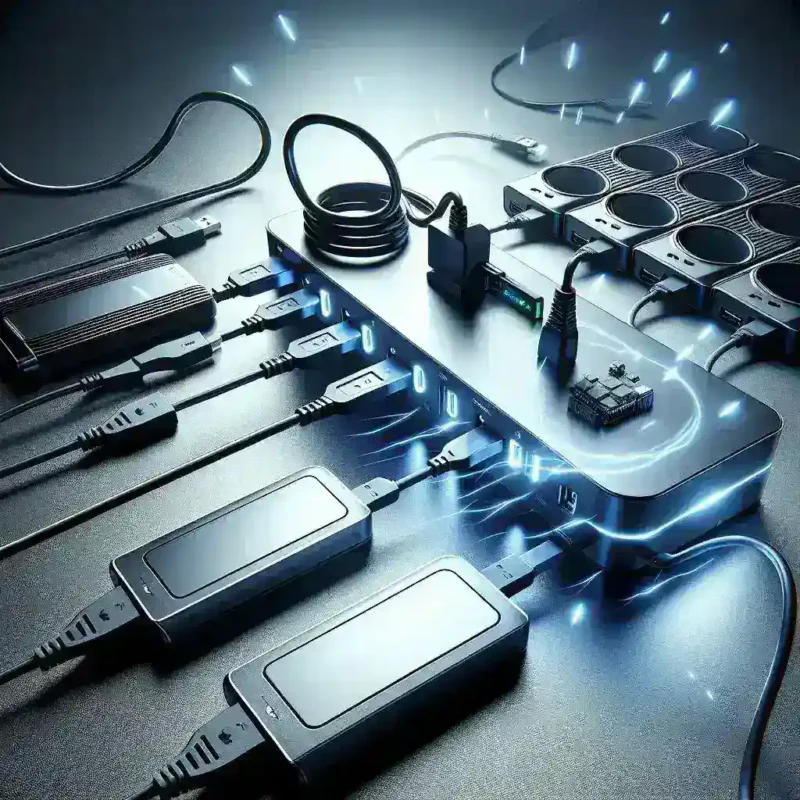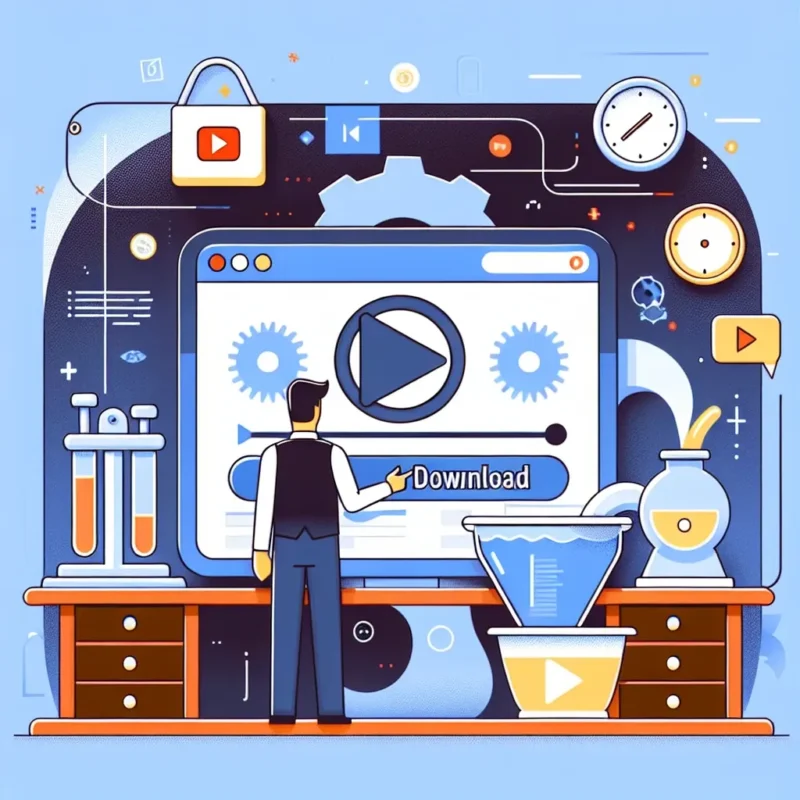When it comes to expanding storage options for your computer, external hard drives offer a convenient solution. Yet, a common question arises: does a USB hub support external hard drives formatted for use with both Mac and PC? This article delves into the compatibility of USB hubs with external hard drives, the various file systems utilized, and practical tips for ensuring seamless connectivity between different operating systems.
| File System | Compatibility | Maximum File Size |
|---|---|---|
| FAT32 | Mac, PC | 4 GB |
| exFAT | Mac, PC | No Limit |
| NTFS | PC (Read/Write), Mac (Read-only) | No Limit |
| HFS+ | Mac (Read/Write), PC (Read-only with special software) | No Limit |
Understanding USB Hubs
A USB hub is a device that allows users to connect multiple peripherals to a single USB port on a computer. This setup is particularly useful for laptops and desktops that have limited USB ports. USB hubs come in various types, including:
- Passive USB Hubs: These require power from the host device and do not provide additional power to connected devices.
- Active USB Hubs: These come with their power source, allowing them to power multiple devices, including external hard drives.
- USB-C Hubs: Designed for newer devices with USB-C ports, these hubs often support a variety of additional functions.
External Hard Drives: Compatibility Overview
When it comes to external hard drives, they can be formatted with different file systems, impacting their compatibility with both Mac and PC systems. The most commonly used file systems include FAT32, exFAT, NTFS, and HFS+. Below, we explore each file system:
FAT32
FAT32 is one of the oldest file systems, offering broad compatibility across various operating systems, including Mac and PC. However, it has a significant limitation: the maximum file size is restricted to 4 GB. This makes FAT32 suitable for smaller files, but not for large videos or backups. If users plan to share files of larger size, they may consider other file systems.
exFAT
exFAT is a modern replacement for FAT32, allowing for larger file sizes without the limitations imposed by FAT32. It works seamlessly with both Mac and PC, making it an excellent choice for external drives intended for use with both systems. Additionally, exFAT’s compatibility extends to various devices, including gaming consoles and media players.
NTFS
Developed by Microsoft, NTFS is the default file system for Windows computers. While NTFS supports large file sizes and is efficient in managing disk space, it is not natively supported by macOS. Mac users can read NTFS drives but will require third-party software to write files, limiting its use for those who regularly switch between Mac and PC.
HFS+
HFS+ is the file system used by older versions of macOS. Like NTFS, it provides excellent performance and supports large file sizes. However, PC users need special software to read HFS+ drives. Hence, for users who frequently share drives between Mac and PC, HFS+ is not the most practical choice.
Using USB Hubs with External Hard Drives
In general, most USB hubs can support external hard drives regardless of their formatting, as long as they provide adequate power, especially when the external drives are high-capacity. Here are some key considerations for utilizing USB hubs with external hard drives:
Power Requirements
External hard drives consume various amounts of power depending on their size and data transfer needs. Active USB hubs are recommended for connecting larger drives as they can provide additional power. Make sure to check the specifications of the USB hub and the power requirements of your hard drive.
Data Transfer Speeds
When connecting an external hard drive through a USB hub, the transfer speeds may be limited by the USB hub’s specifications. For example, a USB 2.0 hub will not provide fast transfer rates supported by USB 3.0 or USB-C connections. If speed is a priority, consider using a high-speed USB hub that supports USB 3.0 or later.
Overall Compatibility
Ensure that the USB hub you choose is compatible with the operating systems of the devices you’ll be using. Many USB hubs support both Mac and PC, but it is important to verify before purchasing.
Tips for Successful Use of External Hard Drives with USB Hubs
- Choose the Right File System: Format external hard drives with exFAT for maximum compatibility between Mac and PC.
- Opt for Active Hubs: For heavy-duty external drives, always use powered USB hubs.
- Monitor Power Usage: Keep an eye on connected devices to avoid overpowering the hub.
- Regular Backup: Always keep backups of important data on multiple drives to prevent accidental loss.
Conclusion
In conclusion, USB hubs can indeed support external hard drives formatted for use with both Mac and PC systems. Knowing which file system to choose and ensuring that the USB hub meets the necessary power and speed requirements are key to making this setup work effectively. By following the guidelines and tips provided in this article, users can enjoy a seamless experience when sharing external hard drives across different operating systems.