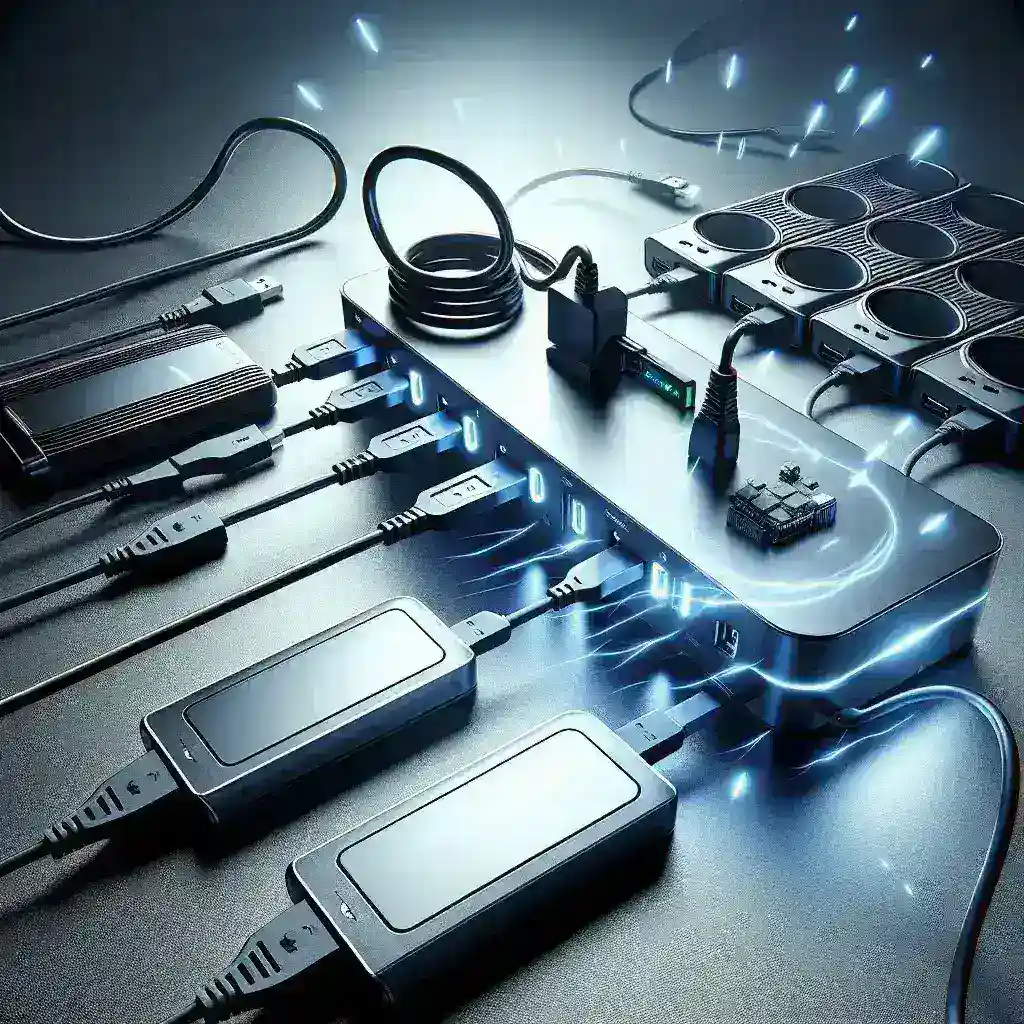Introduction
As technology advances, the need for high-speed data transfer and storage solutions continues to grow. One of the popular choices for external storage is the high-performance solid-state drive (SSD). These devices require a significant amount of power, especially during heavy data transfers. This leads to a common question: Can a USB hub handle the power requirements of high-performance external SSDs? In this article, we will delve deeply into the requirements of high-performance external SSDs, the capabilities of USB hubs, and how to ensure optimal performance.
Understanding External SSD Power Requirements
External SSDs vary significantly in their power requirements based on their design and the speeds they support. Below is a comparison of a few typical external SSDs and their power needs:
| Model | Power Requirement | Interface | Speed (MB/s) |
|---|---|---|---|
| Samsung T7 | 5V, 900mA | USB 3.2 Gen 2 | 1050 |
| SanDisk Extreme Pro | 5V, 3A | USB 3.2 Gen 2 | 2000 |
| WD My Passport SSD | 5V, 1A | USB 3.1 | 540 |
| Crucial X8 | 5V, 1.5A | USB 3.2 Gen 2 | 1050 |
Types of USB Hubs
When it comes to USB hubs, they can be categorized into two main types: powered and unpowered hubs.
- Powered USB Hubs: These hubs come with their power supply and can provide sufficient power to attached devices. They are highly recommended for connecting power-hungry devices like high-performance SSDs.
- Unpowered USB Hubs: These rely on the USB port of the host device for power. They are typically unable to provide enough power for high-performance SSDs, leading to potential issues such as insufficient power warnings and slower speeds.
How Much Power Do High-Performance SSDs Require?
As shown in the previous table, power needs for SSDs can vary considerably. One key point to understand is that high-performance SSDs often require higher amperage for peak performance. For example:
- A USB 3.0 port can provide up to 900mA.
- A USB 3.1 port can supply up to 1.5A.
- USB 3.2 can provide up to 3A under certain specifications.
This variability means that determining the appropriate USB hub is essential to ensure high-performance SSDs function correctly. Using an unpowered USB hub to connect a high-performance SSD might lead to inadequate power supply.
Impact of Insufficient Power
If a USB hub cannot provide adequate power to a connected SSD, a range of issues can occur:
- Performance Degradation: SSDs might not reach their maximum speed, significantly slowing down data transfers.
- Device Disconnects: The SSD may disconnect intermittently, leading to data loss and corruption.
- Inability to Initialize: Some SSDs may fail to initialize due to insufficient power supply.
Recommendations for Using USB Hubs with SSDs
Here are a few recommendations to ensure high-performance SSDs work effectively with USB hubs:
- Use a Powered Hub: Always choose a powered hub for high-performance SSDs. Look for hubs rated to supply 900mA per port or more.
- Check Hub Specifications: Ensure that the hub supports the USB version required for the SSD (e.g., USB 3.2 for faster speeds).
- Avoid Daisy Chaining: Connecting multiple devices through a hub can exacerbate power distribution issues. Keep the number of attached devices to a minimum.
Power Delivery and New USB Standards
With the emergence of USB Power Delivery (USB PD), newer standards allow for higher power levels to be delivered through USB connections. Discover how USB PD impacts usage:
- Greater Power Output: USB PD can provide up to 100W of power, easily covering the needs of high-performance SSDs.
- Smart Power Management: Devices connected through USB PD can negotiate power requirements, ensuring optimal performance.
Conclusion
Using a USB hub with high-performance external SSDs is a common practice, but ensuring the hub can meet the power requirements is crucial. Powered USB hubs are the best solution for avoiding power-related issues. By selecting the right hub and following best practices, users can maximize the performance of their external SSDs and ensure efficient data transfer and storage capabilities!