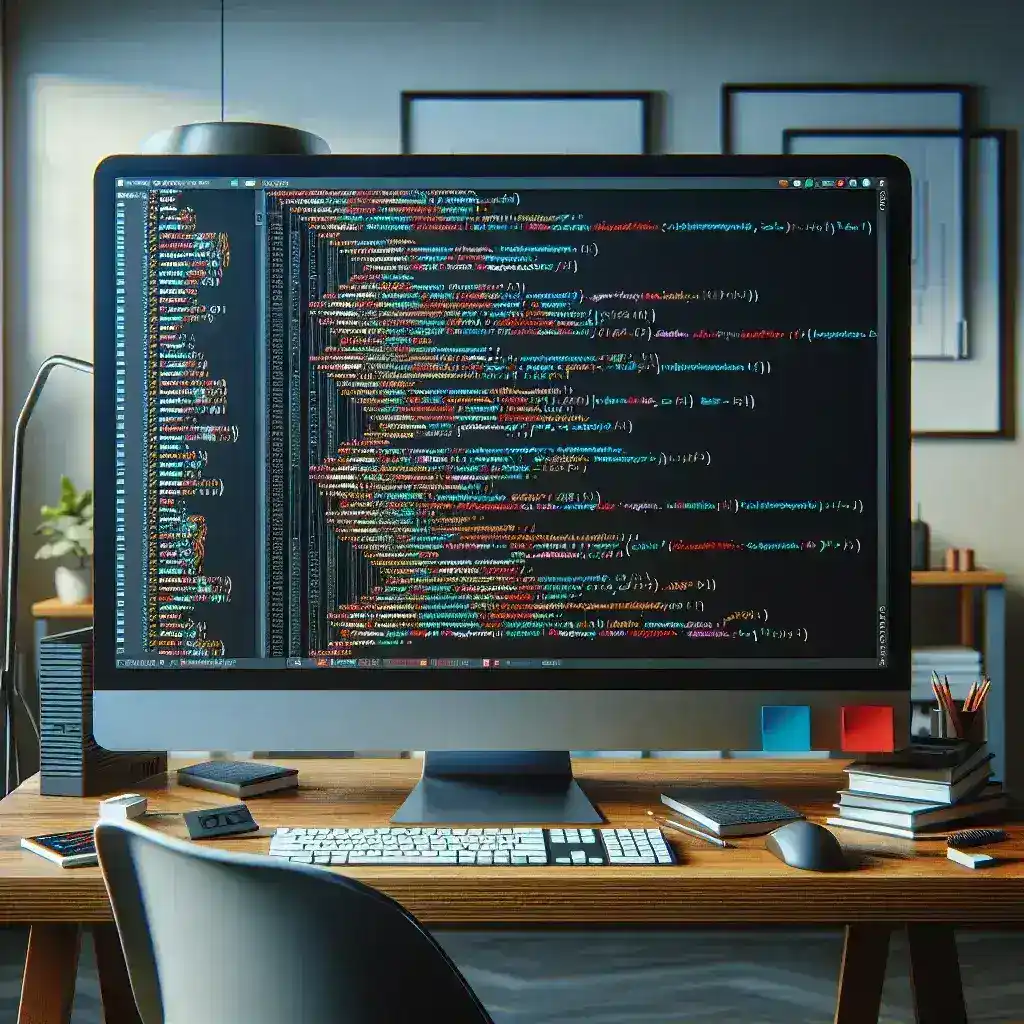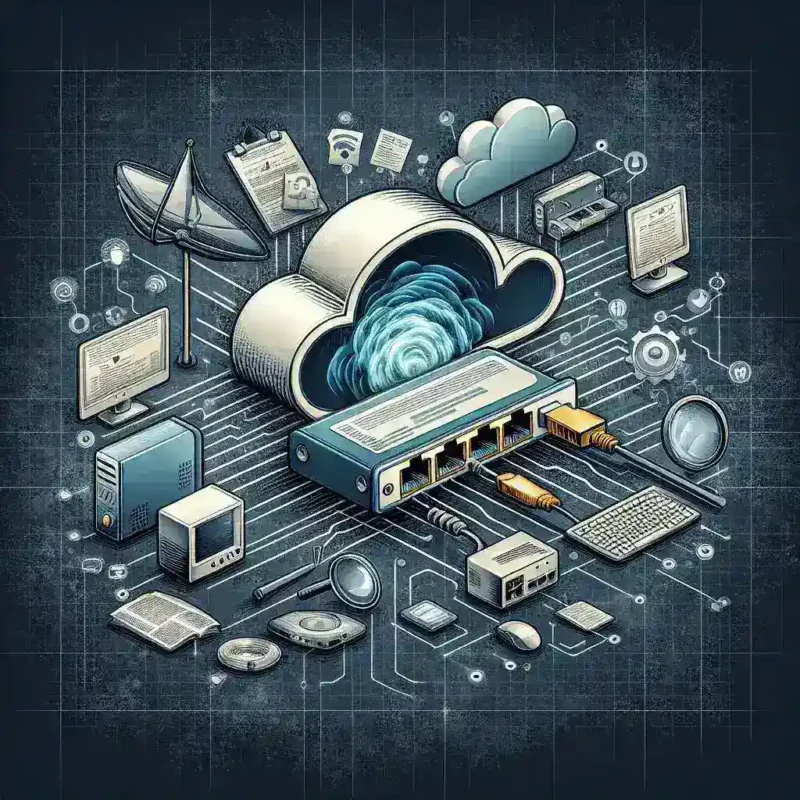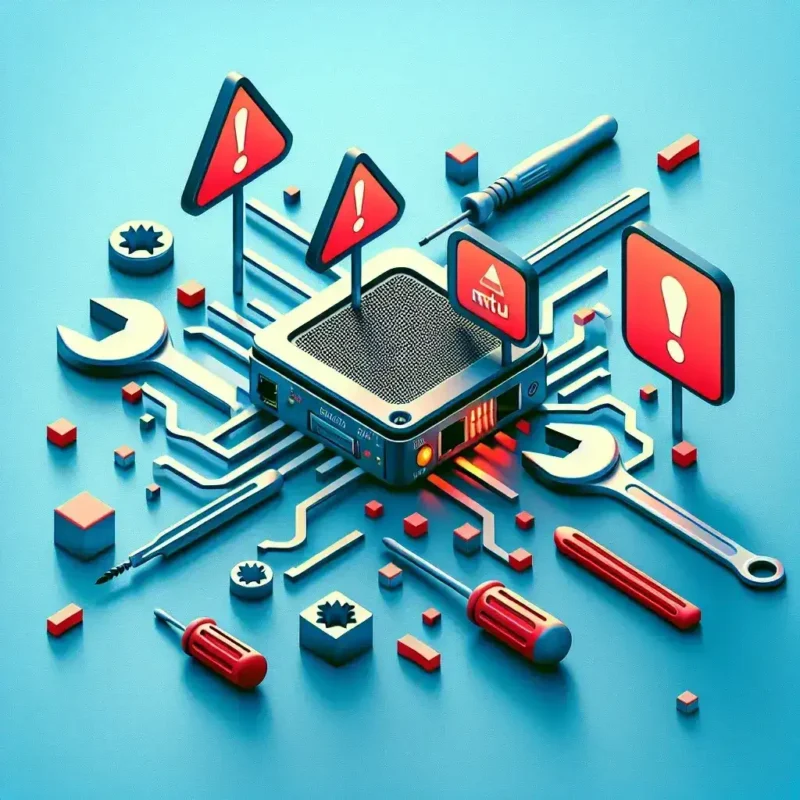In the realm of software development, the choice of monitor can significantly impact productivity and comfort. Developers spend countless hours staring at screens, making it essential to use monitors that cater specifically to their needs. Are there LED monitors specifically designed for coding? The answer is yes, and these monitors come equipped with a variety of features that can enhance your coding experience. In this article, we’ll dive into the details of these features, the benefits they offer, and how to select the best monitor for your coding needs.
Table of Essential Features for Coding Monitors
| Feature | Description |
|---|---|
| Screen Resolution | High resolution (at least 1080p) to ensure clarity and detail. |
| Screen Size | Ample screen real estate (24 inches or larger) for multitasking. |
| Aspect Ratio | 16:9 or wider for optimal workspace layout. |
| Refresh Rate | At least 60Hz to reduce eye strain. |
| Ergonomics | Adjustable stands for better posture and comfort. |
| Blue Light Reduction | Technology to minimize blue light emission and reduce eye fatigue. |
| Color Accuracy | Precise color representation for those who also work on UI/UX design. |
| Connectivity Options | Multiple ports (HDMI, DisplayPort, USB-C) for versatile connectivity. |
Importance of Screen Resolution
For developers, a high-resolution screen is a necessity. With higher resolutions, such as 1440p (QHD) or 2160p (4K), it’s easier to read code, view documentation, and manage multiple windows simultaneously. Higher resolutions offer crisper text and more detailed visuals, which is vital when debugging or working with extensive datasets.
Screen Size and Aspect Ratio
When it comes to coding, bigger is often better. A larger screen provides ample space to display multiple windows and applications side-by-side. This can significantly enhance productivity by reducing the need to constantly switch between tabs or applications. A 24-inch monitor is a good starting point, but many developers prefer 27-inch or even ultra-wide monitors (34 inches or more) for maximum workspace.
Aspect Ratios
Most coding monitors have a 16:9 aspect ratio, which is suitable for most use cases. However, ultra-wide monitors with a 21:9 aspect ratio offer even more horizontal space, allowing for the simultaneous display of code editors, terminals, and web browsers.
Refresh Rate: Why It Matters
While gaming monitors may boast refresh rates upwards of 120Hz or even 240Hz, a refresh rate of 60Hz is generally sufficient for coding. Higher refresh rates can still be beneficial as they reduce screen flicker, contributing to less eye strain during prolonged coding sessions.
Ergonomics and Comfort
Spending long hours coding necessitates a comfortable workstation. Ergonomic monitor stands that allow you to adjust the height, tilt, and swivel of your monitor are crucial. Proper ergonomics can prevent neck, back, and eye strain, promoting a healthier and more comfortable coding environment.
Blue Light Reduction
Many LED monitors now come equipped with blue light reduction technology. This feature diminishes the amount of blue light emitted from the screen, which is known to cause eye strain and disrupt sleep patterns. Monitors with this technology can significantly improve comfort during extended coding periods, especially late into the night.
Color Accuracy
While color accuracy might not be a primary concern for every coder, it becomes significant for those involved in UI/UX design or other graphic-intensive tasks. Monitors with good color accuracy ensure that the colors you see on the screen are true, which is important when designing interfaces or working with media.
Connectivity Options
A versatile set of ports is essential for a coding monitor. Most modern monitors offer HDMI, DisplayPort, and USB-C connectivity. These ports allow you to connect multiple devices and peripherals, such as laptops, additional monitors, and docking stations, creating a seamless and integrated workspace.
Top LED Monitors for Coding
Here are some of the best LED monitors that cater specifically to the needs of programmers and developers:
- Dell UltraSharp U2720Q: A 27-inch monitor with 4K resolution, excellent color accuracy, and a variety of connectivity options.
- LG 34WN80C-B: An ultra-wide 34-inch monitor with a 21:9 aspect ratio, ideal for multitasking and displaying multiple windows.
- BenQ PD3220U: A 32-inch 4K monitor designed for professionals, offering high color accuracy and ergonomic features.
- ASUS ProArt PA278QV: A 27-inch monitor with QHD resolution, known for its color accuracy and multiple ergonomic adjustments.
- Samsung CJ791: A 34-inch ultra-wide monitor with a curved screen for immersive coding and multitasking.
Conclusion
Choosing the right monitor for coding can greatly influence your productivity and comfort. Features like high resolution, large screen size, ergonomic adjustability, and blue light reduction are essential to look for in a coding monitor. By investing in a monitor that meets these criteria, developers can create a more efficient and comfortable workspace, ultimately enhancing their coding experience.